Audio Trimmer / Cutter
Trim your MP3 and WAV audio files with customizable start time and duration.
Trim Your Audio Files
Drag & drop an audio file here or click to browse
Please fill out the set name, upload a valid audio file, and ensure valid settings.
Your Saved Audio Sets
How to Use the Audio Trimmer / Cutter
Upload & Configure
Provide a set name, upload an audio file, and adjust start time and duration.
Trim & Save
Trim the audio, preview the result, and download or save the settings.
Why Use Our Audio Trimmer / Cutter?
Key Benefits
- Trim MP3 and WAV audio files with precise start time and duration.
- Download trimmed audio for podcasts, music, or sound effects.
- Save and manage trim settings for reuse.
What is an Audio Trimmer?
An audio trimmer is a free online tool that lets you cut and edit audio files directly in your browser. This mp3 cutter allows you to trim songs, remove unwanted sections, create ringtones, and edit podcasts without downloading software. Simply upload your MP3, WAV, OGG, or M4A file, select the portion you want to keep using an intuitive waveform editor, and download your trimmed audio instantly. Whether you need a song cutter for ringtones or a professional audio editor online for podcast production, this music trimmer delivers studio-quality results in seconds.
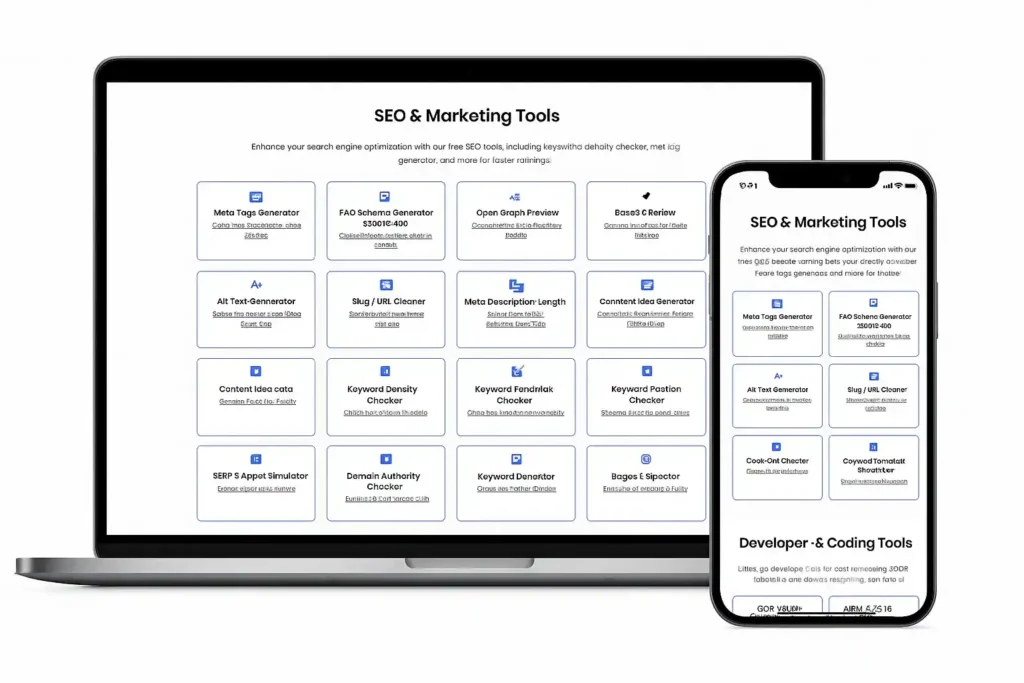
Why Choose ToolifyWorlds Audio Trimmer?
- 🌍 Access 100+ Media Tools – Combine with video editors, converters, and audio utilities
- 🔒 Privacy First – Audio files are processed in your browser; nothing is uploaded to servers
- ⚡ Lightning Fast – Instant trimming without slow uploads or processing queues
- 🧠 Professional Quality – Studio-grade audio processing without quality degradation
- 💡 Beginner-Friendly – Intuitive interface that anyone can use without training
- 📱 Universal Compatibility – Works on Windows, Mac, iOS, Android, and all browsers
- 🆓 Completely Free – No watermarks, file limits, or premium restrictions
Who Can Use This Audio Trimmer?
- 🎵 Musicians & Producers – Trim samples, loops, and recordings for music production
- 🎙️ Podcasters – Remove silence, edit intros/outros, and clean up episodes
- 📱 Mobile Users – Create custom ringtones from favorite songs
- 🎬 Video Creators – Cut audio clips for YouTube videos, TikToks, and social content
- 🎓 Students & Teachers – Trim audio for presentations, assignments, and lectures
- 📻 Radio Producers – Edit commercials, jingles, and broadcast segments
- 🎤 Voice Artists – Trim auditions, voiceovers, and demo reels
Frequently Asked Questions (FAQs)
Yes, our online audio cutter is completely free with no watermarks, file limits, or hidden costs.
The tool supports MP3, WAV, OGG, M4A, FLAC, AAC, and WMA formats for trimming.
No, trimming only removes unwanted sections without re-encoding, preserving original quality.
Upload your MP3, select 25-40 seconds of your favorite part, add fade effects, and download.
The tool handles files up to 50MB, which covers most songs and audio recordings.
Yes, trimming creates a new file. Your original upload remains unchanged.
The tool offers millisecond-level precision using the waveform editor and zoom controls.